windows10安装.Net35
1:打开Windows Update,启动这个服务!
2:在win10系统盘sources\sxs 将sxs目录拷贝到E盘:E:\sources\sxs
3:管理员运行命令提示符或者Windows Powershell,输入命令:
PowerShell
dism.exe /online /enable-feature /featurename:netfx3 /Source:E:\sources\sxs
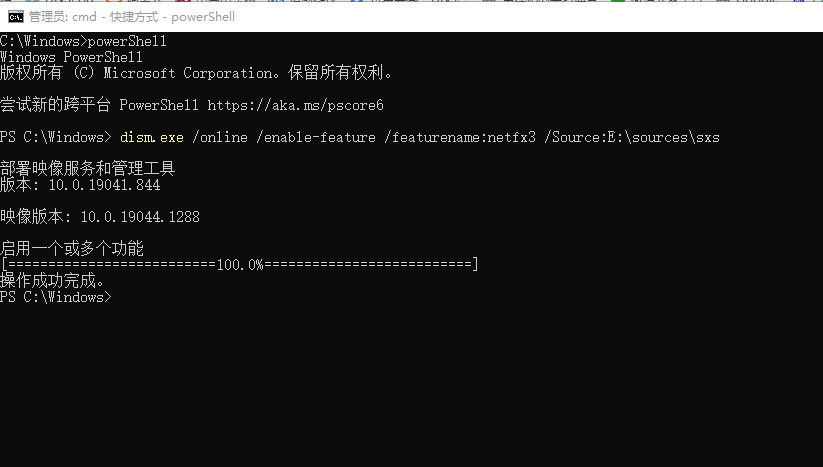
4:如下图:已经安装成功了!
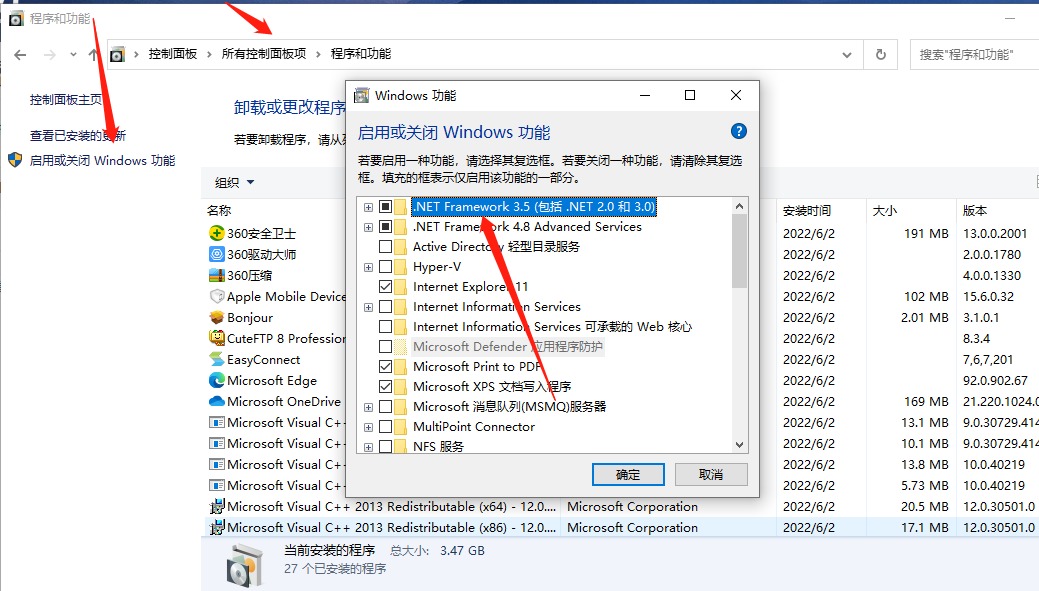
1:打开Windows Update,启动这个服务!
2:在win10系统盘sources\sxs 将sxs目录拷贝到E盘:E:\sources\sxs
3:管理员运行命令提示符或者Windows Powershell,输入命令:
PowerShell
dism.exe /online /enable-feature /featurename:netfx3 /Source:E:\sources\sxs
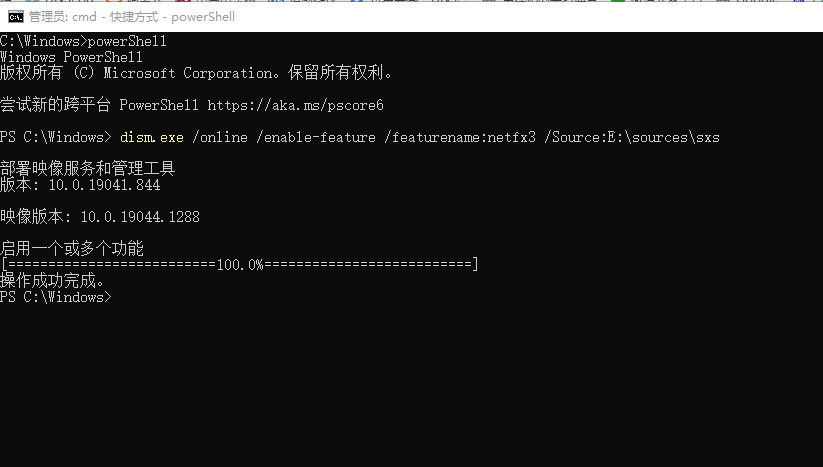
4:如下图:已经安装成功了!
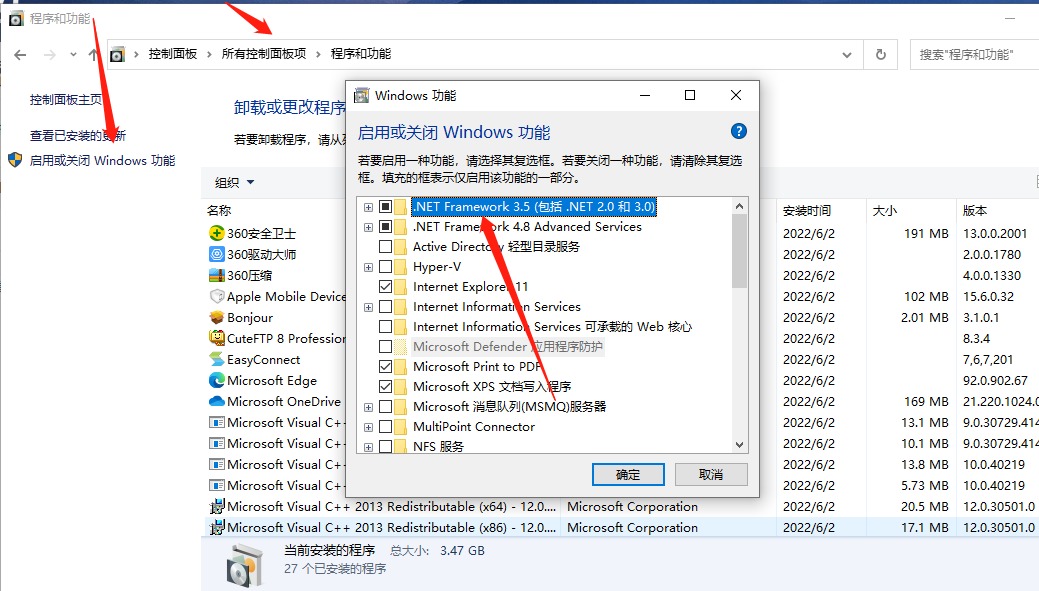
net user 查看所有用户 net user administrator 123456 /add 建立用户net localgroup admini...
无法共享打印机错误0x0000011b解决方法:开始,运行,输入regedit,依此找到HKEY_LOCAL_MACHINE\System\CurrentControlSet\Control\Prin...
windows10启动u盘制作工具 Download Windows 10https://www.microsoft.com/en-us/software-download/windows...
NET综合解决工具.zip...
windows系统开始运行服务删除 sc delete CreateHtmlService(服务名称)...